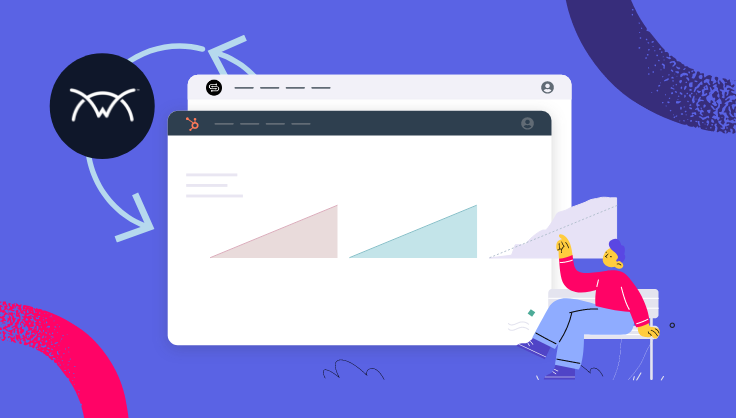
August 17, 2022
Time and time again, we listen to ConnectWise users tell us they wish the platform were just a smidge more user-friendly (their words, not ours, we promise).
How do we reply? You can probably guess.
A ConnectWise + HubSpot integration can help by allowing you to lean more heavily on HubSpot, a platform generally regarded for its ease of use, while still sending all your sales information back to ConnectWise. The integration can quickly move sales opportunities along with the power of HubSpot pipelines.
Ready to learn more about the benefits of the ConnectWise+ HubSpot integration? Then keep reading.
A ConnectWise+HubSpot integration creates a connection between the two platforms, allowing them to share sales and marketing data. With the SyncSmart user interface (UI), an easy-to-use web application, you can select which objects you’d like to sync and in which direction. For a complete list of ConnectWise objects, click here.
People hoping to improve their sales and pipeline creation often seek our integration — for a good reason, too. In HubSpot, a pipeline is where deal stages are set. HubSpot’s deal pipeline software helps you manage your business’s deals by providing deal stages as a series of steps for your sales team to track and manage their prospects and opportunities.
You’ll notice from our overview that the integration syncs ConnectWise opportunity data with HubSpot deal data in both directions.
Again, it also syncs:
You can use the integration’s critical sales information to build a pipeline within HubSpot, add new deals, assign tasks to your team, track the most lucrative prospects, identify roadblocks, and predict revenue.
It’s all in one place, so your team doesn’t have to hunt down any information. Can we also mention that with the integration, you’ll always have the most up-to-date information flowing from both systems? Here’s a little more information on HubSpot’s deal pipeline capabilities to prove that last point:
With the power of the integration and HubSpot’s deal pipeline, you’ll gain the visibility you need into your entire sales pipeline — tracking your lead’s customer journey from start to finish. Pipeline features are also linked to reporting, so you can build a simple sales dashboard to stay on top of your efforts.
We’d be remiss if we didn’t mention that there are many additional benefits to the integration on top of the ability to create a killer deal pipeline in HubSpot.
The integration also:
For sales representatives, the integration is especially valuable for managing other sales processes, just as crucial as pipeline creation. For example, you can push your ConnectWise product catalog data and its respective fields/properties to HubSpot, then use its quoting software to send quotes to qualified contacts the moment they’re interested in your product or services. You can also use the bidirectional sync of your product and line items to achieve the same results.
Whatever avenue you pick, payments and electronic signatures are all built-in with HubSpot’s quoting software, making it simple for you and your prospects.
And because we know how critical it is to track all communication with leads, it’s important to note that the integration seamlessly logs every email in both systems. You can view past conversation history, know when to follow up or if you should end the discussion, and even use that information in reporting.
In fact, you can use all the ConnectWise and HubSpot sales information to build a slew of reports using HubSpot’s robust reporting capabilities. From opportunity reporting to activity reporting, your sales team will know where and when to optimize their efforts and crush their pipelines.
Keeping your sales team motivated to land that next big deal has never been easier with the ConnectWise + HubSpot integration. They’ll get to use a platform that’s simpler to navigate (or stay in ConnectWise if they prefer!), and they’ll also be able to build a realistic pipeline and manage other sales processes easily by tapping into the most accurate, up-to-date data they’ve ever accessed.
Finally, they’ll always have the support of the SyncSmart team if they need it.