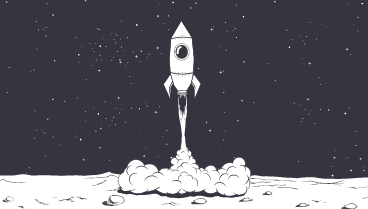
November 1, 2018
After learning the benefits of integrating your customer relationship management (CRM) system with HubSpot automated marketing software, your company has decided to launch an integration. While the benefits will far outweigh the challenge of integrating, there is some work ahead of you.
The HubSpot platform gives you multiple ways to integrate your CRM. It offers a native integration with Salesforce CRM, as well as custom integrations with a wide range of alternatives including Microsoft Dynamics, NetSuite and SugarCRM. No matter which CRM you use, you want to properly prepare before your official integration launch. Preparing involves focusing on three main areas that can help ensure ultimate success.
Continue Reading: Top 8 Benefits of Integrating Your CRM with HubSpot
Just as the decision to purchase HubSpot required internal communication, the integration between HubSpot and CRM will require multiple teams across several departments to communicate. This will ensure all members are aware of the integration as well as on the same page with what to expect. Here is who should be involved in the integration process:
Together sales and marketing need to determine how should leads get passed off and how does a lead get assigned, so assignment logic can be built out, if needed. For example, the sales team might be doing outreach and responding to bottom of the funnel forms, like request a quote or contact us, while marketing is generating top funnel leads through inbound content and education. The marketing team can also build lead nurturing campaigns for leads or prospects that sales says went cold to help reengage or retarget.
While marketing may be familiar with the inbound process, it typically represents a paradigm shift for your sales team. Sales may be intimately familiar with doing outreach and responding to contact forms, and you want to ensure they become just as knowledgeable about inbound sales methodology and how to engage with inbound leads.
See Also: How Closed Loop Marketing Can Help Align Your Marketing and Sales Teams
Clean data is the best data, and you want to ensure your data is streamlined for the integration and optimal functionality. Readying your data typically involves:
Segmenting your database by relationship type or status is crucial to ensure you’re only importing records that belong in your HubSpot marketing database. Not every CRM record will make the cut, and you want to filter out records for employees, partners, vendors and other entities you don’t want to sync.
You also want an easy way to differentiate between active and former customers, which can again be achieved through implementing specific fields. Add any other fields that can help with the sync, with the end goal of delivering a clean marketing database that’s ready for action.
Known as User Acceptance Testing (UAT), the testing phase is your last chance to make changes before your entire CRM undergoes HubSpot integration. Here you’ll filter out a limited amount of data to go live with the integration, with data syncing in both directions. Any newly created or modified records will likewise sync bi-directionally if they’re qualified to do so.
Because the integration is live and data is syncing in real time, this phase is a prime opportunity to pinpoint important fields you may be missing or other changes you’d like to see before the full launch. Unless you test before you launch, you won’t be aware of additional changes you will have wholeheartedly wished you easily made prior to launching instead of struggling with afterward.
Read More: 6 Questions to Consider before Beginning Your CRM and HubSpot Integration
Just as your team was involved with product selection and integration planning, it also needs to be part of the UAT phase. UAT testing is the time to ensure the HubSpot implementation meets the expectations and goals of all departments across the board while giving everyone a chance to monitor its functioning. It’s also an ideal time to write any documentation you may need to provide to your team.
HubSpot lets you set up testing portals for UAT purposes, with the portals designed for easy use by developers and agencies that offer integration as a service. Remember that the testing phase involves the use of production data, which entails a careful and methodical UAT process that avoids taking any unnecessary risks.
No matter how excited your team is about your upcoming HubSpot integration, the preparation process should never be rushed. You want to take all the time your company needs to cover all three bases, as well as any additional pre-launch tasks that need to be completed.
Preparing your team, cleaning your data, and performing adequate testing all set the foundation for a motivated environment, streamlined functionality and overall success with HubSpot moving forward. For help with HubSpot integration or more info on integration as a service, contact Lynton today.